Editor's review
FLV format is predominantly being used in online video applications, as the videos in this format don’t take time in uploading as well as downloading. However, when downloaded from a video websites like YouTube, Jumpcut, etc, these flash format files necessitate users to have some specific player application to view these files. Well, if you’re also looking for such flash file player tool for your Mac PC then FLV Player Mac 3.8 is worth giving a try. The utility is neatly compiled of negotiable features to let you choose and play any flash (SWF and FLV) file. In addition to program’s capability of playing FLV files, it even provides playlist feature to queue the desired flv fiels to prevent hassles of selecting files individually. The player controls with other supportive features are easily manageable and the file viewing area can conveniently be expanded to fullscreen.
Installing the FLV Player Mac 3.8 on your Mac system, you can get rid of the hassles of converting your flv files into formats that are compatible with other players. With its pleasing appearance, using the program becomes an interesting experience for the users. On the interface, the upper left area has been set as the video display area with the player controls placed at the bottom side. The player control include options to play, pause, or rewind the video, along with fast-forward, play movie frame-by-frame, zoom in and out, make it of current window’s size, restore original, control Flash security, set playback quality, and do even more. The playlist has been attached at right, where you can add different videos to be played sequentially and set reshuffle, or repeat any video. The utility also integrate a SWF info tab that provides you the information about the flash file’s name, size, version, frame rate, color, ZLib compressed, fonts, actins, images, sounds, etc. Just add your flash movie and enjoy viewing it with FLV Player.
FLV Player Mac facilitates you to view flash movies and queues them up for sequential and unobstructed viewing experience. For the uncomplicated player controls, along with different other features and impressive playing performance, the flash player utility has justifiably been allotted 4 rating points.


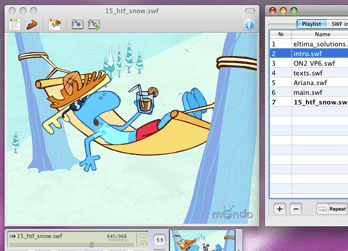
User comments